يتيح نظام التشغيل Android محاكاة البطاقة بدون اتصال بالإنترنت، ما يعني محاكاة بطاقة NFC باستخدام عنصر آمن. لمزيد من المعلومات، يُرجى الاطّلاع على نظرة عامة على محاكاة البطاقة المستندة إلى المضيف.
في بعض حالات الاستخدام، مثل استخدام FeliCa للتنقّل، يُسمح بمحاكاة البطاقة بدون اتصال بالإنترنت عندما تكون شاشة الجهاز مقفلة أو مطفأة، أو عندما يكون الجهاز مطفأ.
Secure NFC هي ميزة تم طرحها في نظام التشغيل Android 10 تتيح تفعيل محاكاة بطاقة NFC غير المستندة إلى المضيف فقط عندما تكون شاشة الجهاز مفتوحة. يمنح تنفيذ هذه الميزة المستخدمين خيار تفعيل ميزة "اتصال المجال القريب الآمن" لتحسين الأمان.
التنفيذ
لتنفيذ ميزة "اتصال NFC الآمن"، يجب أن يتضمّن الجهاز وحدة تحكّم في اتصال NFC تتوافق مع معيار NCI 2.0، ويجب أن يستخدم إطار عمل NFC في "مشروع Android المفتوح المصدر" (AOSP). أضِف الجهاز (ro.boot.hardware.sku) الذي يتيح استخدام ميزة "الاتصال القصير المدى (NFC) الآمنة" في ملف XML الخاص بمورد NFC باستخدام السمة config_skuSupportsSecureNfc.
Framework APIs
لتنفيذ ميزة "اتصال المجال القريب الآمن"، عليك تنفيذ واجهات برمجة التطبيقات التالية للإطار البرمجي المتوفّرة في مشروع Android المفتوح المصدر:
isSecureNfcSupported(): للتحقّق مما إذا كان الجهاز يتيح استخدام ميزة "الاتصال القصير المدى (NFC) الآمن".-
isSecureNfcEnabled(): للتحقّق مما إذا كانت ميزة "الاتصال بالحقل القريب (NFC) الآمن" مفعّلة. enableSecureNfc(boolean enable): تفعّل هذه السمة ميزة "تأمين الاتصال بالحقل القريب (NFC)".
واجهة مستخدم الإعدادات
في تطبيق "الإعدادات"، أضِف زر تبديل للسماح للمستخدمين بتفعيل ميزة "اتصال NFC الآمن" وإيقافها. يمكنك تخصيص الإعداد التلقائي في تطبيق "الإعدادات" ليكون مفعَّلاً أو غير مفعَّل.
يعرض الشكل 1 مثالاً على مفتاح تبديل لتفعيل ميزة "الاتصالات القريبة المدى الآمنة" وإيقافها في تطبيق "الإعدادات" ضمن الإعدادات > الأجهزة المتصلة > إعدادات الاتصال المفضّلة > الاتصالات القريبة المدى > يجب فتح قفل الجهاز لاستخدام الاتصالات القريبة المدى.
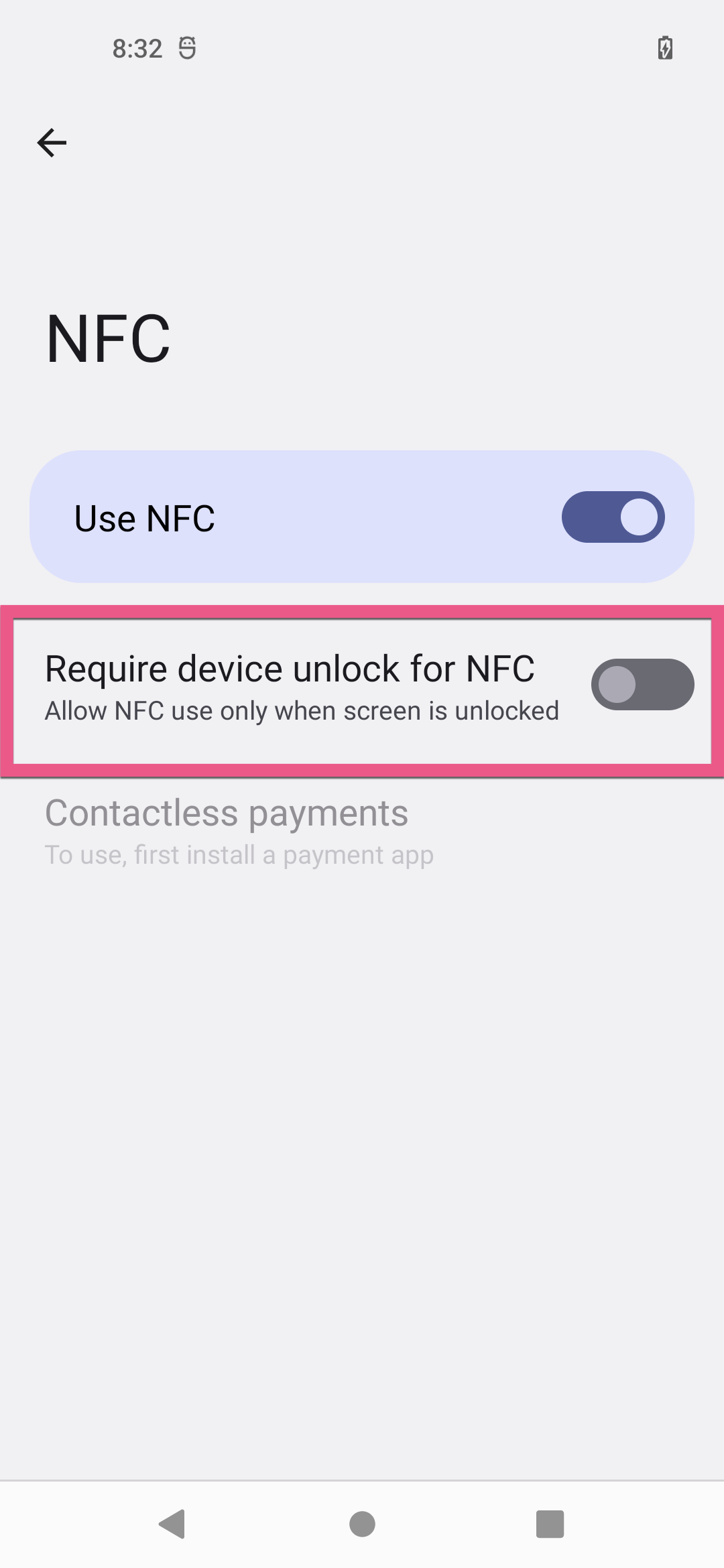
الشكل 1. مثال على مفتاح التبديل لتفعيل ميزة "الاتصال القصير المدى (NFC) الآمن" وإيقافها
عند تفعيل ميزة "الاتصال القصير المدى (NFC) الآمن" ووضع المستخدم الجهاز على قارئ NFC، يعرض نظام Android الإشعار افتح القفل لاستخدام NFC على شاشة القفل كما هو موضّح في الشكل 2.

الشكل 2. فتح قفل الشاشة لاستخدام إشعار NFC على شاشة القفل
التحقُّق
للتحقّق من صحة عملية التنفيذ، فعِّل ميزة "NFC الآمنة" وتأكَّد من أنّ ميزة "محاكاة بطاقة NFC" غير مفعَّلة عندما تكون شاشة الجهاز مطفأة أو مقفلة وعندما يكون الجهاز مطفأ.

