이러한 디스플레이 관련 영역에 적용된 업데이트는 아래와 같습니다.
Android 10은 기본이 아닌 디스플레이에서 실행되는 앱을 위한 소프트웨어 키보드를 지원합니다.
기본이 아닌 디스플레이에서 실행 중인 앱
입력 방식 편집기(IME)의 소프트웨어 키보드는 서로 다른 모드로 디스플레이에 표시됩니다. 소프트웨어 키보드가 표시되는 위치는 다음과 같습니다.
- 포커스가 맞춰진 앱이 표시되는 동일한 디스플레이
- 포커스가 맞춰진 앱이 기본이 아닌 디스플레이에서 실행되는 동안의 기본 디스플레이
- 표시되는 디스플레이 없음
시스템은 포커스가 맞춰진 앱이 표시되는 디스플레이의 설정에 따라 어떤 모드를 사용할지 결정합니다. 자세한 내용은 다음을 참고하세요.
WindowManager#setDisplayImePolicy()WindowManager#getDisplayImePolicy()
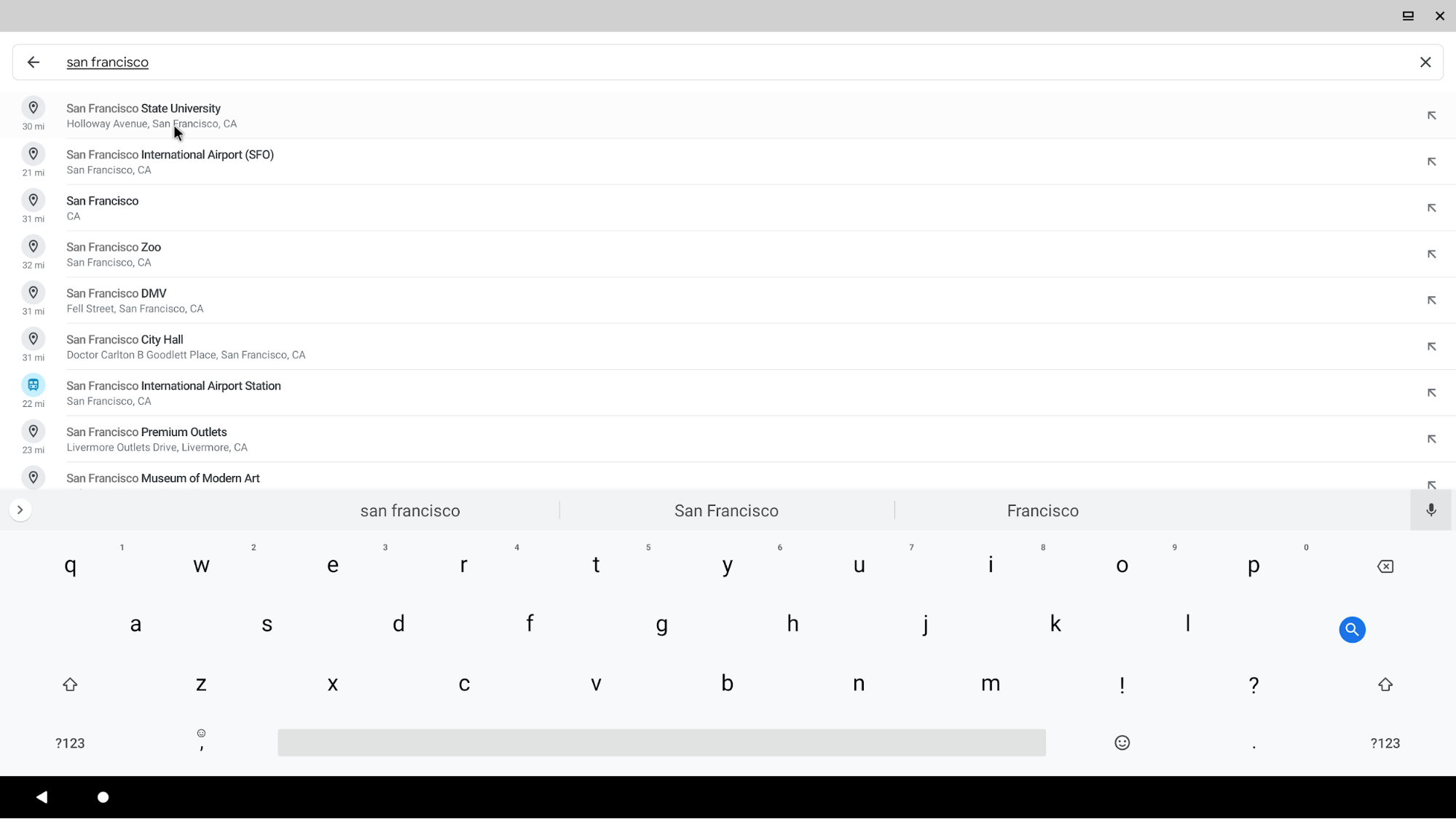
그림 1. 보조 디스플레이에 표시되는 IME 소프트웨어 키보드(타겟 앱 포함)
시스템에서는 단일 IME를 사용하지만 디스플레이 간에 전환하여 사용자 포커스를 따를 수 있습니다. Android 10에서는 모든 퍼스트 파티 및 서드 파티 IME가 새 디스플레이 크기에 따라 레이아웃을 수정하고 크기를 조절할 것을 자동으로 기대합니다.
A 디스플레이에 연결이 활성화된 경우 입력란은 B 디스플레이에 관한 입력 포커스를 요청하며, 이어서 다음과 같은 흐름이 발생합니다.
- 새 입력 연결은 B 디스플레이의 입력란에서 발생합니다.
InputMethodManagerService는 연결이 승인되어야 하는지 확인합니다.- IME에 대해 디스플레이 A가 선택됩니다. B 디스플레이에서 IME 표시 기능을 지원하고 이러한 기능이 허용된 경우에는 B가 사용됩니다. 그렇지 않으면 기본 기기 디스플레이가 선택됩니다.
- 선택한 디스플레이가 A 디스플레이에서 오는 것이 아닌 경우 연결이 다시 설정됩니다.
InputMethodService가 소멸되었다가 다시 생성됩니다.
보안 제한사항
시스템은 시스템 소유가 아닌 가상 디스플레이에 IME를 표시하지 않습니다. 이는 악성 앱이 시스템 장식 지원이 사용 설정된 가상 디스플레이를 생성하여 노출 영역에서 사용자의 민감한 정보를 읽을 수도 있다는 보안 우려 때문입니다(예: 입력 예측 및 맞춤 백그라운드).
구현
Android 9 이하에서는 화면상의 입력 방법에 설명된 것처럼 기본 화면에서만 IME를 사용할 수 있었습니다. Android 10 이상에서는 사용자가 포커스를 전환하여 여러 디스플레이의 여러 입력 텍스트 필드 간에 전환할 수 있으며, IME 창이 보조 디스플레이로 이동합니다.
WindowManager의 구현은 입력 방법 창(소프트 키보드가 그려진 IME 창)과 입력 방법 타겟(IME 입력이 적용되는 창)을 추적하여 IME 상태를 관리합니다.
InputMethodManagerService(IMMS)의 경우 포커스를 다른 디스플레이로 이동할 때 다른 어떠한 기본 메커니즘도 디스플레이 변경을 InputMethodService(IMS)에 전파하거나 런타임 시에 키보드 레이아웃을 재구성할 수 없습니다.
디스플레이 간의 IME 창 전환을 위해 Android 10은 다음을 구현합니다.
- IME 및 입력 타겟 창은 이제
DisplayContent#mInputMethodWindow및DisplayContent#mInputMethodTarget에서 디스플레이별로 추적됩니다. 이는 WindowManager(WM)가 각 디스플레이와 상관없이 IME 포커스 상태를 관리할 수 있도록 하기 위함입니다. - IMMS 측에서는 외부 디스플레이에서 발생한 앱 클라이언트의 포커스 요청이
ViewRootImpl#handleWindowFocusChanged -> InputMethodManager#onPostWindowFocus -> IMMS#startInputOrWindowGainedFocus를 통해 수신되는 경우 먼저 현재의 입력 방법 서비스를 바인딩 해제한 다음 서비스를 다시 바인딩하여onServiceConnected()의 외부 디스플레이에 새 IME 창 토큰을 다시 연결합니다. - IMS 측에서는
IMS#attachToken이 수신된 후에 다음과 같은 흐름이 발생합니다.ContextImpl#updateDisplay가 호출되어InputMethodService#attachToken()의 서비스 컨텍스트 디스플레이를 업데이트합니다. 그러면ViewGroup#addView()가 호출되어 키보드의 레이아웃을 수정하고 현재 컨텍스트를 확인 중인 타겟 디스플레이에 맞게 조정됩니다.DisplayContent#setInputMethodWindowLocked()가 호출되면 구현은WindowProcessController를 사용하여 프로세스 수준의 디스플레이 구성 변경사항을 IME 프로세스로 전송하고 리소스와 디스플레이 측정항목을 재정의합니다.InputMethodService클라이언트는 입력 보기를 다시 초기화하기 위한onConfigurationChanged()및ViewGroup#addView()호출 이후에 올바른 디스플레이 측정항목이 포함된 올바른 구성을 가져옵니다.
