ハードウェア評価では、この特定の評価のために、効果 1、2、3 というラベルの付いた 3 つの触覚効果を定義します。
効果 1: 事前定義の短い触覚定数
VibrationEffect.EFFECT_CLICK 定数は、HAL と API の間で定数をマッピングするで提供された HAL - API マッピングのベースライン効果または共通点です。これは、よく使用される効果である HapticFeedbackConstants.KEYBOARD_PRESS にマッピングされています。
この効果を評価することで、対象デバイスがクリア ハプティクスに対応しているかどうかを判断できます。
効果 2: 短いカスタム触覚効果
VibrationEffect.createOneShot(20,255) 定数は、カスタムの触覚効果用です。短い単一のカスタム インパルスの場合、持続時間を定義する推奨最大しきい値は 20 ミリ秒です。20 ミリ秒を超える単一インパルスは、うるさいバイブレーションとして認識されるため、おすすめしません。
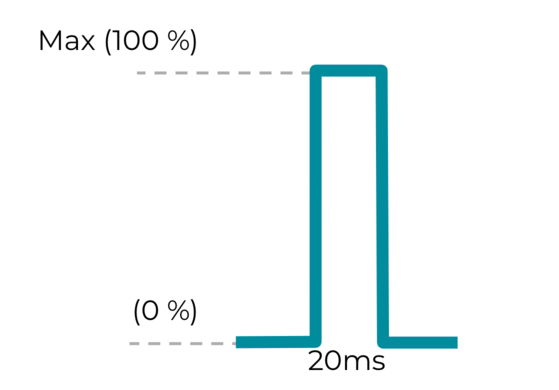
図 19. 短いカスタム触覚効果
効果 3: 振幅変動を伴う長いカスタム触覚効果
VibrationEffect.createWaveform(timings[], amplitudes[], int
repeat) 定数は、振幅変動を伴う長いカスタム効果用です。カスタム触覚効果のさまざまな振幅を生成する機能は、リッチ ハプティクスに関するデバイスの機能を評価する指標の一つです。推奨される timings [] と amplitudes [] はそれぞれ {500, 500} と {128, 255} です。500 ミリ秒のサンプリング レートで 50% から 100% まで振幅の増加傾向を示します。
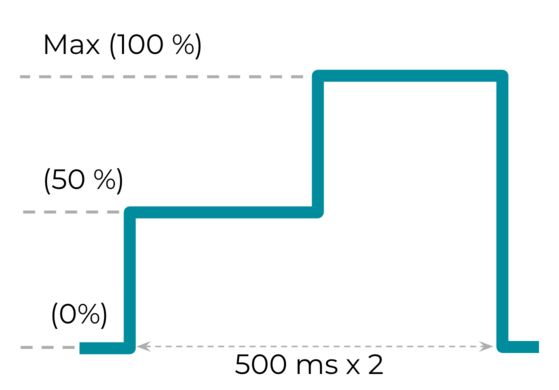
図 20. 振幅変動を伴う長いカスタム触覚効果
効果 3 の振幅制御のハードウェア機能を確認するには、Vibrator.hasAmplitudeControl() メソッドを使用します。振幅が想定どおり変化するように VibrationEffect.createWaveform を実行するには、結果が true になる必要があります。
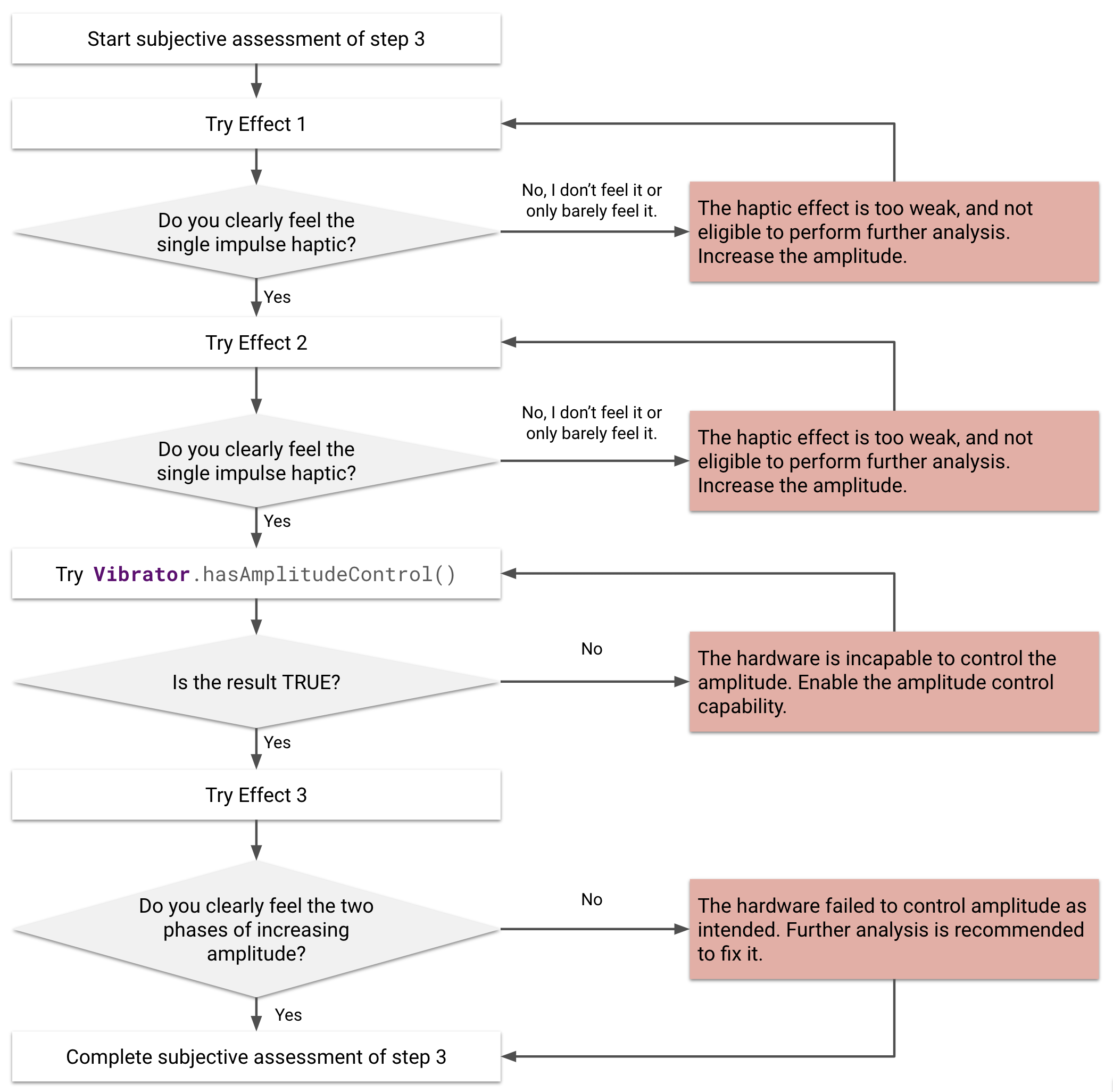
図 21. 触覚効果 1、2、3 の主観評価
主観評価を実施する
一貫性チェックをすばやく行うには、まず主観評価を行います。主観評価の目標は、触覚効果の振幅を観察し、人間が認識できる振幅を持つハプティクスをデバイスが生成できるかどうかを判断することです。
この概念に基づいた具体的な質問は次のようになります。「デバイスは想定どおり、認識可能な触覚効果をユーザーに対して生成できますか?」この質問に答えることで、ユーザーが感じられない認識不能なハプティクスや、波形が想定どおりのパターンを生成しない意図せぬハプティクスなど、ハプティクスの失敗を避けることができます。
高度な評価を実施する
高度な品質評価を実施することを強くおすすめします。高度な品質評価では、触覚効果の定量化可能な属性を特徴づけて、高品質なハプティクスを実装します。終了すると、デバイス メーカーは現在の触覚ステータスを診断できるようになります。つまり、全体的な品質を改善する目標を設定できます。ハードウェア評価をご覧ください。
