การประเมินฮาร์ดแวร์จะให้ลักษณะเชิงปริมาณของเอฟเฟกต์ การสัมผัสเป้าหมาย 3 รายการที่สุ่มตัวอย่างโดยใช้วิธีการทั่วไปที่ใช้เรียกใช้การสัมผัส เมื่อสิ้นสุดการประเมิน ระบบจะนำประสิทธิภาพจากอุปกรณ์แต่ละเครื่องสำหรับเอฟเฟกต์การสั่นแต่ละรายการมาใช้กับแผนที่ประสิทธิภาพเพื่อสรุปผลได้
แผนที่ประสิทธิภาพจะแสดงผลการประเมินฮาร์ดแวร์จากอุปกรณ์ Android ปัจจุบันหลายเครื่อง เป้าหมายคือการประเมินอุปกรณ์เป้าหมายโดยใช้การเปรียบเทียบตามบริบท ที่เกี่ยวข้อง (แทนที่จะเป็นการตัดสินว่าผ่านหรือไม่ผ่าน) คำถามเฉพาะ ที่สร้างขึ้นตามแนวคิดดังกล่าวคือ เมื่อพิจารณาจากระดับราคาและ ประเภทตัวกระตุ้นของโทรศัพท์ ประสิทธิภาพของโทรศัพท์ฉันเป็นอย่างไรเมื่อเทียบกับคู่แข่ง ผลลัพธ์เป็นไปตามที่คาดหวังหรือไม่ หากไม่เป็นเช่นนั้น ต้องปรับปรุงอะไรบ้าง
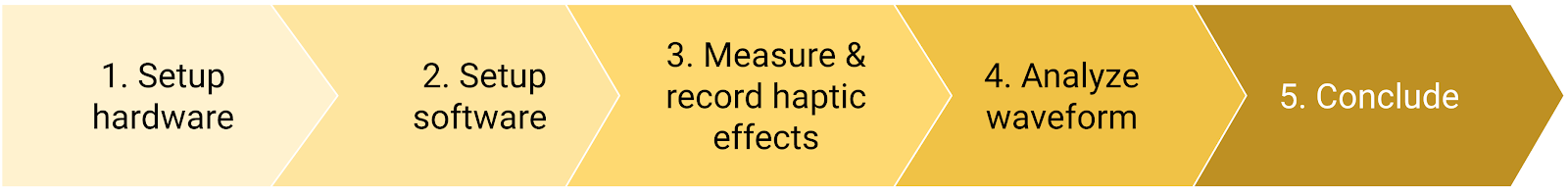
รูปที่ 1 ภาพรวมกระบวนการประเมินฮาร์ดแวร์การสัมผัส
การประเมินจะสังเกตผลลัพธ์ของ 3 วิธีในเฟรมเวิร์กการสัมผัสของ Android
เอฟเฟกต์ 1: ค่าคงที่แบบสัมผัสสั้นๆ ที่กำหนดไว้ล่วงหน้า
ค่าคงที่นี้คือเอฟเฟกต์พื้นฐานหรือตัวหารร่วมในการแมป HAL-API
ที่ระบุไว้ใน
ค่าคงที่ของแมประหว่าง HAL กับ API
โดยจะแมปกับเอฟเฟกต์ที่ใช้กันมากที่สุด
HapticFeedbackConstants.KEYBOARD_PRESS
การประเมินเอฟเฟกต์นี้จะช่วยให้คุณพิจารณาความพร้อมของ
อุปกรณ์เป้าหมายสำหรับ
การสั่นที่ชัดเจน
เอฟเฟกต์ 2: เอฟเฟกต์การสั่นที่กำหนดเองแบบสั้น
VibrationEffect.createOneShot(20,255)
สำหรับแรงกระตุ้นที่กำหนดเองแบบสั้นครั้งเดียว เราขอแนะนำให้ใช้เกณฑ์สูงสุดที่ 20 มิลลิวินาที เพื่อกำหนดระยะเวลา ไม่แนะนำให้ใช้แรงกระตุ้นเดียวที่ยาวกว่า 20 มิลลิวินาที เนื่องจากจะรับรู้ได้ว่าเป็น การสั่นที่ดัง
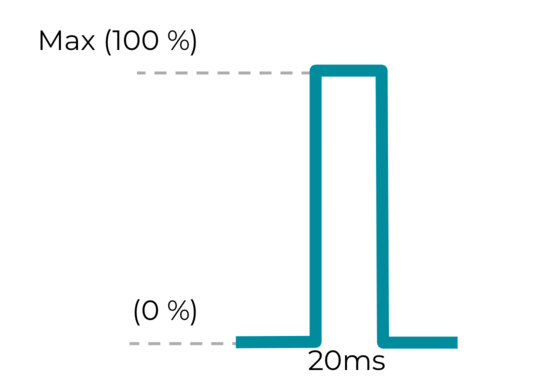
รูปที่ 2 เอฟเฟกต์การสั่นแบบกำหนดเองสั้นๆ
เอฟเฟกต์ 3: เอฟเฟกต์การสั่นแบบกำหนดเองยาวที่มีการเปลี่ยนแปลงแอมพลิจูด
VibrationEffect.createWaveform(timings[], amplitudes[], int repeat)
ความสามารถในการสร้างแอมพลิจูดที่แตกต่างกันสำหรับเอฟเฟกต์การสัมผัสที่กำหนดเองเป็นหนึ่งในตัวบ่งชี้ที่ใช้ประเมินความสามารถของอุปกรณ์สำหรับการสัมผัสที่สมบูรณ์
timings [ ]และamplitudes [ ]ที่แนะนำคือ {500, 500} และ
{128, 255} ตามลำดับ ซึ่งแสดงแนวโน้มที่เพิ่มขึ้นของแอมพลิจูดจาก
50% เป็น 100% โดยมีอัตราการสุ่มตัวอย่าง 500 มิลลิวินาที
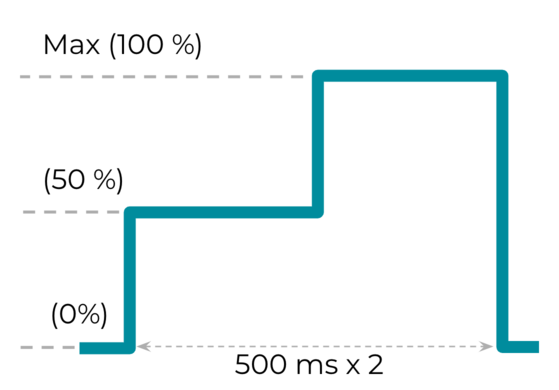
รูปที่ 3 เอฟเฟกต์การสั่นแบบกำหนดเองที่ยาวพร้อมการเปลี่ยนแปลงแอมพลิจูด
หากต้องการตรวจสอบความสามารถของฮาร์ดแวร์ในการควบคุมแอมพลิจูดสำหรับเอฟเฟกต์ 3 อย่างรวดเร็ว
ให้ลองใช้
Vibrator.hasAmplitudeControl()
ผลลัพธ์ต้องเป็น true เพื่อดำเนินการ
VibrationEffect.createWaveform
โดยมีแอมพลิจูดที่แตกต่างกันตามที่ตั้งใจไว้
