OEMs and SoC vendors who want to implement A/B system updates must ensure their bootloader implements the boot_control HAL and passes the correct parameters to the kernel.
Implement the boot control HAL
A/B-capable bootloaders must implement the boot_control HAL at
hardware/libhardware/include/hardware/boot_control.h. You can test implementations using the
system/extras/bootctl
utility and
system/extras/tests/bootloader/.
You must also implement the state machine shown below:
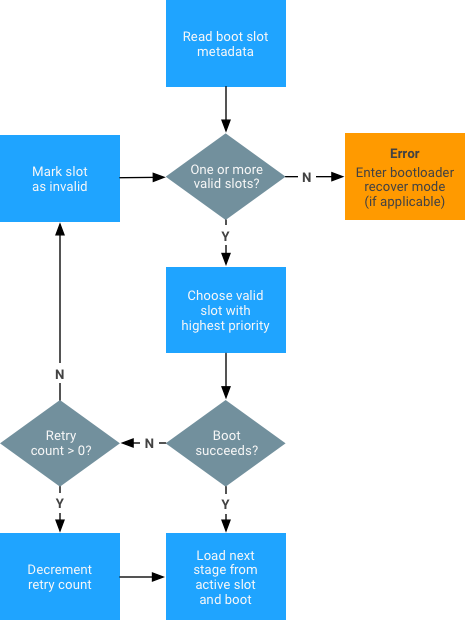
Set up the kernel
To implement A/B system updates:
-
Cherrypick the following kernel patch series (if needed):
- If booting without ramdisk and using "boot as recovery", cherrypick android-review.googlesource.com/#/c/158491/.
- To set up dm-verity without ramdisk, cherrypick android-review.googlesource.com/#/q/status:merged+project:kernel/common+branch:android-3.18+topic:A_B_Changes_3.18.
-
Ensure kernel command line arguments contain the following extra arguments:
skip_initramfs rootwait ro init=/init root="/dev/dm-0 dm=system none ro,0 1 android-verity <public-key-id> <path-to-system-partition>"<public-key-id>value is the ID of the public key used to verify the verity table signature (for details, see dm-verity). -
Add the .X509 certificate containing the public key to the system keyring:
-
Copy the .X509 certificate formatted in the
.derformat to the root of thekerneldirectory. If the .X509 certificate is formatted as a.pemfile, use the followingopensslcommand to convert from.pemto.derformat:openssl x509 -in <x509-pem-certificate> -outform der -out <x509-der-certificate>
-
Build the
zImageto include the certificate as part of the system keyring. To verify,check theprocfsentry (requiresKEYS_CONFIG_DEBUG_PROC_KEYSto be enabled):angler:/# cat /proc/keys 1c8a217e I------ 1 perm 1f010000 0 0 asymmetri Android: 7e4333f9bba00adfe0ede979e28ed1920492b40f: X509.RSA 0492b40f [] 2d454e3e I------ 1 perm 1f030000 0 0 keyring .system_keyring: 1/4
-
Replace the space with
#and pass it as<public-key-id>in the kernel command line. For example, passAndroid:#7e4333f9bba00adfe0ede979e28ed1920492b40fin place of<public-key-id>.
-
Copy the .X509 certificate formatted in the
Set build variables
A/B-capable bootloaders must meet the following build variable criteria:
| Must define for A/B target |
/device/google/marlin/+/android-7.1.0_r1/device-common.mk. You can optionally conduct the post-install (but pre-reboot) dex2oat step described in
Compiling.
|
|---|---|
| Strongly recommended for A/B target |
|
| Cannot define for A/B target |
|
| Optional for debug builds | PRODUCT_PACKAGES_DEBUG += update_engine_client |
Set partitions (slots)
A/B devices do not need a recovery partition or cache partition because Android no longer uses
these partitions. The data partition is now used for the downloaded OTA package, and the
recovery image code is on the boot partition. All partitions that are A/B-ed should be named
as follows (slots are always named a, b, etc.): boot_a,
boot_b, system_a, system_b, vendor_a,
vendor_b.
Cache
For non-A/B updates, the cache partition was used to store downloaded OTA packages and to stash blocks temporarily while applying updates. There was never a good way to size the cache partition: how large it needed to be depended on what updates you wanted to apply. The worst case would be a cache partition as large as the system image. With A/B updates there's no need to stash blocks (because you're always writing to a partition that isn't currently used) and with streaming A/B there's no need to download the whole OTA package before applying it.
Recovery
The recovery RAM disk is now contained in the boot.img file. When going into
recovery, the bootloader cannot put the skip_initramfs option on
the kernel command line.
For non-A/B updates, the recovery partition contains the code used to apply updates. A/B
updates are applied by update_engine running in the regular booted system image.
There is still a recovery mode used to implement factory data reset and sideloading of update
packages (which is where the name "recovery" came from). The code and data for recovery mode
is stored in the regular boot partition in a ramdisk; to boot into the system image, the
bootloader tells the kernel to skip the ramdisk (otherwise the device boots into recovery
mode. Recovery mode is small (and much of it was already on the boot partition), so the boot
partition doesn't increase in size.
Fstab
The slotselect argument must be on the line for the A/B-ed
partitions. For example:
<path-to-block-device>/vendor /vendor ext4 ro wait,verify=<path-to-block-device>/metadata,slotselect
No partition should be named vendor. Instead, partition vendor_a or
vendor_b will be selected and mounted on the /vendor mount point.
Kernel slot arguments
The current slot suffix should be passed either through a specific device tree (DT) node
(/firmware/android/slot_suffix) or through the
androidboot.slot_suffix kernel command line or bootconfig argument.
By default, fastboot flashes the current slot on an A/B device. If the update package also contains images for the other, non-current slot, fastboot flashes those images as well. Available options include:
-
--slot SLOT. Override the default behavior and prompt fastboot to flash the slot that is passed in as an argument. -
--set-active [SLOT]. Set the slot as active. If no optional argument is specified, then the current slot is set as active. fastboot --help. Get details on commands.
If the bootloader implements fastboot, it should support the command
set_active <slot> that sets the current active slot to the given slot (this
must also clear the unbootable flag for that slot and reset the retry count to default
values). The bootloader should also support the following variables:
-
has-slot:<partition-base-name-without-suffix>. Returns “yes” if the given partition supports slots, “no” otherwise. current-slot. Returns the slot suffix that will be booted from next.-
slot-count. Returns an integer representing the number of available slots. Currently, two slots are supported so this value is2. -
slot-successful:<slot-suffix>. Returns "yes" if the given slot has been marked as successfully booting, "no" otherwise. -
slot-unbootable:<slot-suffix>. Returns “yes” if the given slot is marked as unbootable, "no" otherwise. -
slot-retry-count:<slot-suffix>. Number of retries remaining to attempt to boot the given slot.
To view all variables, run
fastboot getvar all.
Generate OTA packages
The OTA package tools follow the same commands as the
commands for non-A/B devices. The target_files.zip file must be generated by
defining the build variables for the A/B target. The OTA package tools automatically identify
and generate packages in the format for the A/B updater.
Examples:
-
To generate a full OTA:
./build/make/tools/releasetools/ota_from_target_files \ dist_output/tardis-target_files.zip \ ota_update.zip -
To generate an incremental OTA:
./build/make/tools/releasetools/ota_from_target_files \ -i PREVIOUS-tardis-target_files.zip \ dist_output/tardis-target_files.zip \ incremental_ota_update.zip
Configure partitions
The update_engine can update any pair of A/B partitions defined in the same disk.
A pair of partitions has a common prefix (such as system or boot)
and per-slot suffix (such as _a). The list of partitions for which the payload
generator defines an update is configured by the AB_OTA_PARTITIONS make variable.
For example, if a pair of partitions bootloader_a and
booloader_b are included (_a and _b are the slot
suffixes), you can update these partitions by specifying the following on the product or board
configuration:
AB_OTA_PARTITIONS := \ boot \ system \ bootloader
All partitions updated by update_engine must not be modified by the rest of the
system. During incremental or delta updates, the binary data from the current slot is
used to generate the data in the new slot. Any modification may cause the new slot data to
fail verification during the update process, and therefore fail the update.
Configure postinstallation
You can configure the postinstall step differently for each updated partition using a set of
key-value pairs. To run a program located at /system/usr/bin/postinst in a new
image, specify the path relative to the root of the filesystem in the system partition.
For example, usr/bin/postinst is system/usr/bin/postinst (if not
using a RAM disk). Additionally, specify the filesystem type to pass to the
mount(2) system call. Add the following to the product or device
.mk files (if applicable):
AB_OTA_POSTINSTALL_CONFIG += \ RUN_POSTINSTALL_system=true \ POSTINSTALL_PATH_system=usr/bin/postinst \ FILESYSTEM_TYPE_system=ext4
Compile apps
Apps can be compiled in the background before the reboot with the new system image. To compile apps in the background, add the following to the product's device configuration (in the product's device.mk):
-
Include the native components in the build to ensure compilation script and binaries are
compiled and included in the system image.
# A/B OTA dexopt package PRODUCT_PACKAGES += otapreopt_script
-
Connect the compilation script to
update_enginesuch that runs as a post-install step.# A/B OTA dexopt update_engine hookup AB_OTA_POSTINSTALL_CONFIG += \ RUN_POSTINSTALL_system=true \ POSTINSTALL_PATH_system=system/bin/otapreopt_script \ FILESYSTEM_TYPE_system=ext4 \ POSTINSTALL_OPTIONAL_system=true
For help installing the preopted files in the unused second system partition, refer to First boot installation of DEX_PREOPT files.
