เนื่องจากความยากในการวัดเวลาในการตอบสนองของอินพุตหรือเอาต์พุตแยกกันด้วยฮาร์ดแวร์ที่กำหนดเอง เวลาในการตอบสนองของเสียงจึงวัดเป็นเวลาในการตอบสนองแบบไปกลับ ซึ่งแสดงถึงเวลาในการตอบสนองของอินพุตและเอาต์พุตรวมกัน
เทคนิค
ซอฟต์แวร์ทดสอบจะดำเนินการตามขั้นตอนต่อไปนี้โดยอัตโนมัติ
- ซอฟต์แวร์จะสร้างเสียงที่ซับซ้อนโดยใช้เสียงไวท์นอยส์สั้นๆ ที่มีความยาวแตกต่างกัน เพื่อสร้างโครงสร้างที่จดจำได้ง่าย
- เส้นทางเอาต์พุตเสียงของอุปกรณ์จะเล่นเสียง
- การทดสอบจะวนเอาต์พุตเสียงกลับไปเป็นอินพุตเสียง
- สำหรับเส้นทางของลำโพงและไมโครโฟน ไม่จำเป็นต้องใช้ฮาร์ดแวร์เพิ่มเติมเนื่องจากไมโครโฟนในตัว จะบันทึกเสียงที่เล่นจากลำโพงในตัว
- แจ็คแอนะล็อก 3.5 มม. ใช้ดองเกิลการวนรอบเสียงที่กำหนดเอง
- พอร์ต USB จะใช้อะแดปเตอร์ USB เป็น 3.5 มม. ร่วมกับดองเกิลลูปแบ็ก หรืออินเทอร์เฟซเสียง USB พร้อมสายที่เชื่อมต่อเอาต์พุตกับอินพุต
- ซอฟต์แวร์ทดสอบจะบันทึกเสียงที่วนกลับ
- ซอฟต์แวร์ทดสอบใช้สตรีมแบบฟูลดูเพล็กซ์เพื่อซิงค์และบันทึกทั้ง สตรีมเสียงเอาต์พุตและอินพุตพร้อมกัน
รูปต่อไปนี้แสดงการตั้งค่าการทดสอบ
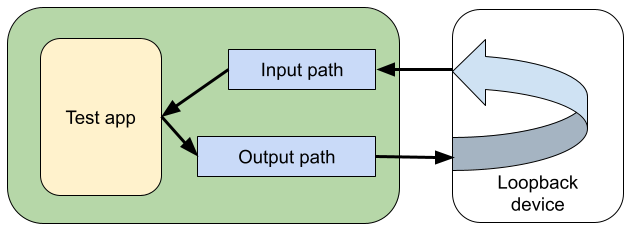
รูปที่ 1 วัดเวลาในการตอบสนองของเสียง
ความหน่วงแบบไปกลับจะพิจารณาโดยการวัดออฟเซ็ตเวลาของเอาต์พุตและอินพุต โดยใช้อัลกอริทึมสหสัมพันธ์ที่ปรับให้เป็นมาตรฐานเพื่อค้นหาโทนเอาต์พุตภายในสตรีมอินพุต
รูปต่อไปนี้แสดงวิธีคำนวณเวลาในการรับส่ง
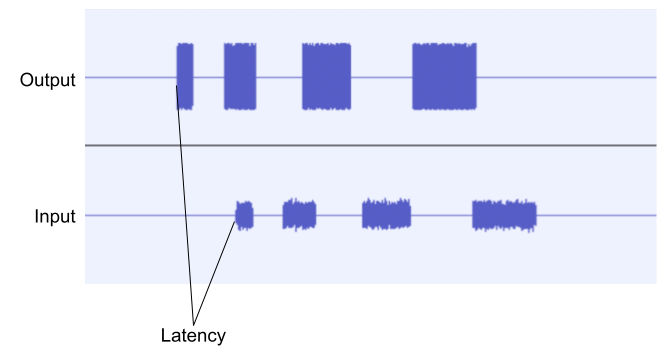
รูปที่ 2 คำนวณเวลาในการตอบสนองแบบไปกลับ
ดูข้อมูลเพิ่มเติมเกี่ยวกับฮาร์ดแวร์ลูปแบ็กได้ที่อุปกรณ์ต่อพ่วงเสียงของ CTS Verifier
แอปทดสอบ
ส่วนนี้อธิบายแอปหลัก 2 แอปสำหรับการวัดเวลาในการตอบสนอง ทั้งสองใช้เทคนิคเดียวกัน และคาดว่าจะให้ผลลัพธ์ที่เทียบเคียงกันได้
OboeTester
OboeTester ซึ่งเป็นชุดทดสอบที่ออกแบบมาสำหรับไลบรารี Oboe มีการทดสอบที่มีประโยชน์ รวมถึงการวัดเวลาในการรับส่ง
คุณรับ OboeTester ได้ 2 วิธี ดังนี้
- สร้างแอปจากแหล่งที่มา ซึ่งดูได้ใน GitHub
- ติดตั้งแอปจาก Google Play Store
ทำตามขั้นตอนต่อไปนี้เพื่อวัดเวลาในการตอบสนองในแอป OboeTester
- เปิด OboeTester
- แตะเวลาในการรับส่ง
- แตะวัด
- ตรวจสอบค่า
latency.msecสำหรับเวลาในการตอบสนองแบบไปกลับ
คุณเรียกใช้การทดสอบนี้ได้โดยใช้Intent สำหรับการผสานรวมอย่างต่อเนื่อง
โปรแกรมตรวจสอบ CTS
ดูการทดสอบเวลาในการตอบสนองแบบวนรอบของเสียง ใน CTS Verifier เพื่อดูว่าเวลาในการตอบสนองแบบวนรอบเป็นไปตามข้อกำหนดของ CDD หรือไม่

