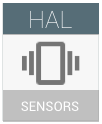
Android 传感器使应用可以访问移动设备的底层实体传感器。它们是负责提供数据的虚拟设备,由传感器硬件抽象层 (HAL) sensors.h 进行定义。
什么是 Android 传感器?
Android 传感器属于虚拟设备,可提供来自以下各种物理传感器的数据:加速度计、陀螺仪、磁力计、气压计、湿度传感器、压力传感器、光传感器、近程传感器和心率传感器。
提供数据的物理设备列表中不包括相机、指纹传感器、麦克风和触摸屏。这些设备有自己的报告机制;两类设备的区别并无绝对标准,但一般来说,Android 传感器提供较低带宽的数据。例如,加速度计为“100 hz x 3 个通道”、相机为“25 hz x 8 MP x 3 个通道”,而麦克风为“44 kHz x 1 个通道”。
Android 不定义不同物理传感器如何连接到系统芯片 (SoC)。
- 通常,传感器芯片通过传感器中枢连接到 SoC,这样可允许对数据进行一些低功耗的监控和处理。
- 通常,使用内部集成电路 (I2C) 或串行外设接口 (SPI) 作为传输机制。
- 为了降低功耗,一些架构具有层次性,在专用集成电路(简称 ASIC,如加速度计芯片上的移动侦测)中进行极少的处理,而在微控制器(如传感器中枢中的步数检测)中进行更多处理。
- 设备制造商会根据精确度、功率、价格和封装大小特性来选择架构。有关详情,请参阅传感器堆栈。
- 批处理功能是功率优化的重要考虑因素。有关详情,请参阅批处理。
每个 Android 传感器都有一个“类型”,表示传感器的行为及其提供的数据。
- 官方 Android 传感器类型在 sensors.h 中的 SENSOR_TYPE_ 名称下进行定义…
- 绝大多数传感器都具有官方传感器类型。
- 这些类型记录在 Android SDK 中。
- 这些类型的传感器的行为在 Android 兼容性测试套件 (CTS) 中进行测试。
- 如果制造商在 Android 设备上集成了一种新型传感器,则可以自行定义一个临时类型来引用它。
- 这些类型没有相关文档,因此应用开发者不太可能使用它们,因为开发者不了解它们,或者知道它们很少存在(仅在该特定制造商制造的某些设备上)。
- 它们不会经过 CTS 测试。
- 一旦 Android 为这种传感器定义了官方传感器类型,那么制造商必须停止使用自己的临时类型,并改为使用官方类型。这样,该传感器将可供更多应用开发者使用。
- 设备上存在的所有传感器的列表由 HAL 实现报告。
Android 传感器提供的数据是一系列传感器事件。
每个事件包含:
- 生成该事件的传感器的句柄
- 检测到事件或测量事件时的时间戳,基于
SystemClock.elapsedRealtimeNanos() - 以及一些数据
对所报告数据的解析取决于传感器类型。有关每种传感器类型会报告什么数据的详细信息,请参见传感器类型定义。
现有文档
面向开发者
- 概览
- SDK 参考文档
- Stack Overflow 和教程网站
- 由于有时缺少传感器文档,因此开发者会前往 Stack Overflow 等问答网站寻找答案。
- 此外还有一些教程网站,但通常不会涉及批处理、大幅度动作传感器和游戏旋转矢量传感器等最新功能。
- 这些网站的回答并不一定正确,这就显示出哪些方面需要更多的参考文档。
面向制造商
- 概览
- 此传感器页面及其子页面。
- 硬件抽象层 (HAL)
- /platform/hardware/libhardware/+/main/include/hardware/sensors.h
- 也称为“sensors.h”
- 最可靠的信息来源。这是新功能开发出来后最先更新的文档。
- Android CDD(兼容性定义文档)
- /compatibility/android-cdd.pdf
- 查看有关传感器的部分。
- CDD 的要求很宽松,因此满足 CDD 要求并不是确保高质量传感器的充分条件。
