Android 9 provides APIs to better support third-party
calling apps. Third-party calling apps typically rely on Telephony APIs such as
the PHONE_STATE broadcast to co-exist alongside carrier phone calls. As a
consequence, third-party calling apps must give carrier calls priority and often
resort to silently rejecting incoming calls in the app, or terminating an
ongoing call to make way for a carrier call.
The APIs in Android 9 support concurrent calling scenarios between third-party apps and carrier calls. This makes it possible, for example, to receive an incoming third-party call while engaged in a carrier call. The framework assumes responsibility for ensuring the carrier call is held when the user engages in the third-party call.
In Android 9, third-party calling apps are encouraged to
implement the self-managed ConnectionService API. For more information on how
to build a calling app using this API, see
Build a calling app.
The self-managed ConnectionService API also gives developers the opportunity
to opt-in to having calls in their app logged in the system call log (see
EXTRA_LOG_SELF_MANAGED_CALLS).
Per the requirements in the
Android Compatibility Definition Document (CDD)
(section 7.4.1.2), you should ensure your dialer or phone app displays these
call log entries and shows the name of the third-party calling app where the
call originated (for an example of how the AOSP dialer app meets this
requirement, see
Call log entries from third-party calling apps).
Apps are responsible for setting
CAPABILITY_SUPPORT_HOLD
and
CAPABILITY_HOLD
on their apps' connections. However, it is possible that an app cannot hold a
call in some circumstances. The framework includes provisions for resolving
these types of cases.
Scenarios
You should modify your dialer app to handle the following scenarios.
Handle incoming calls that disconnect an ongoing call
In a scenario where there is an ongoing third-party call (e.g. in a SuperCaller call) that does not support hold, and the user receives a mobile call (for example, using their carrier FooCom), your Dialer or Phone app should indicate to the user that answering the mobile network call will end the ongoing third-party call.
This user experience is important as a third-party calling app may have an ongoing call that cannot be held by the framework. Answering a new mobile call causes the ongoing third-party call to be disconnected.
See the user interface in the figure for an example:
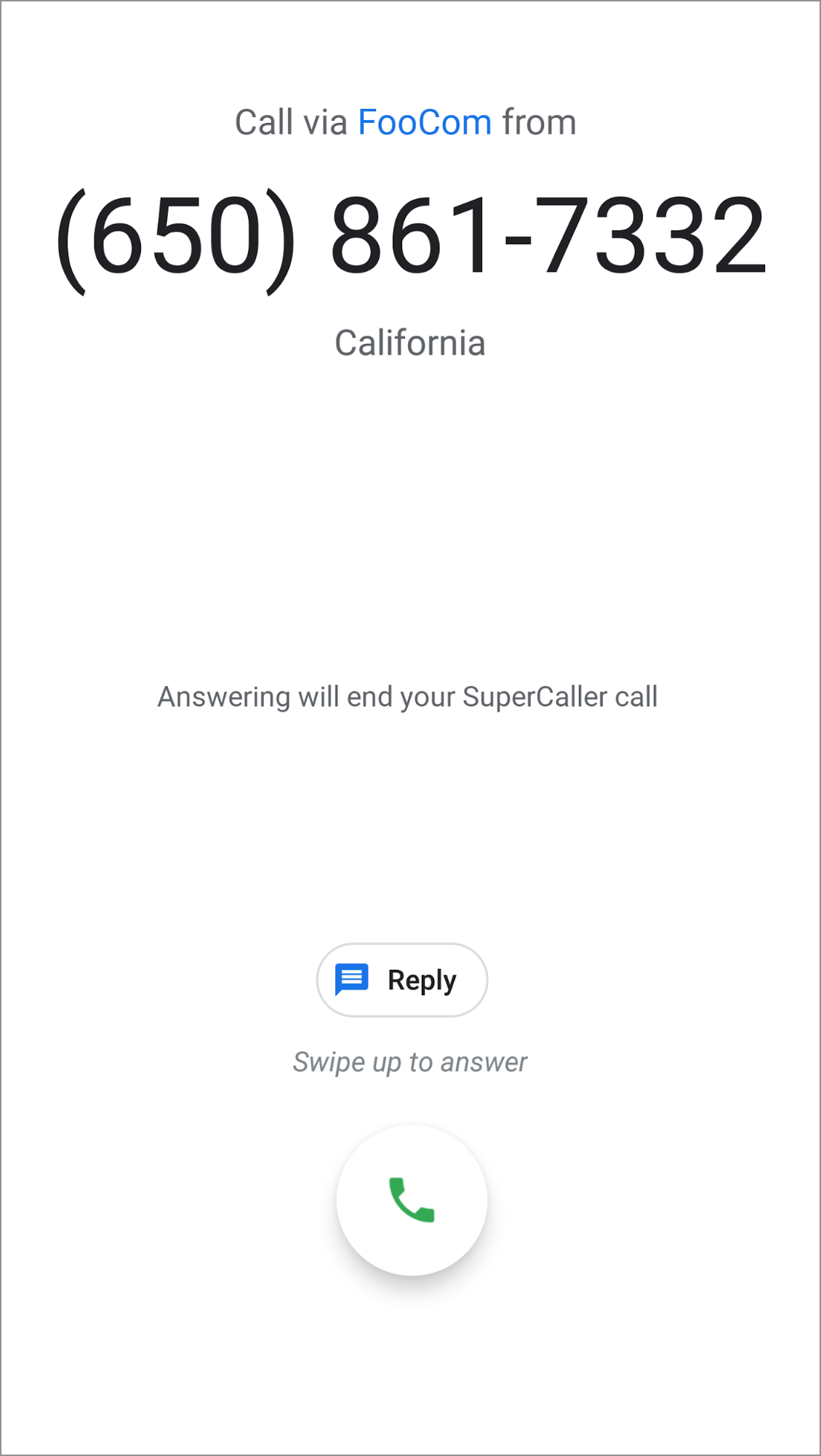
Figure 1. Incoming call disconnecting an ongoing third-party call.
Your dialer app can check if an incoming call causes another call to be
disconnected by checking the
call extras.
Make sure that
EXTRA_ANSWERING_DROPS_FG_CALL
is set to TRUE, and
EXTRA_ANSWERING_DROPS_FG_CALL_APP_NAME
is set to the name of the app whose call is disconnected upon answering the
incoming mobile call.
Call log entries from third-party calling apps
Developers of third-party calling apps can opt-in to having calls in their app
logged in the system call log (see
EXTRA_LOG_SELF_MANAGED_CALLS).
This means that it is possible to have entries in the call log that are not for
mobile network calls.
When the AOSP dialer app displays call log entries related to a third-party calling app, the name of the app where the call took place is displayed in the call log, as illustrated in the figure:
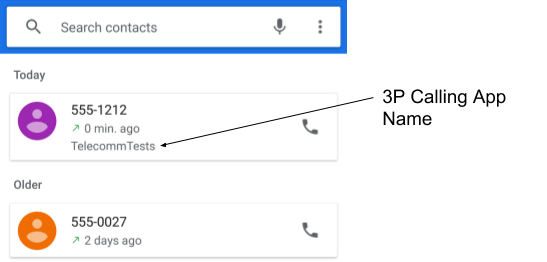
Figure 2. Call log entry with name of third-party calling app on dialer app.
To determine the name of an app associated with a call log entry, use the
PHONE_ACCOUNT_COMPONENT_NAME
and
PHONE_ACCOUNT_ID
columns in the call log provider to create an instance of
PhoneAccountHandle,
which identifies the source of a call log entry. Query
TelecomManager
to get the details for the PhoneAccount.
To determine if a call log entry is from a third-party calling app, check
PhoneAccount capabilities
to see if
CAPABILITY_SELF_MANAGED
is set.
The
getLabel
method of the returned PhoneAccount returns the name of the app associated
with a call log entry from the third-party calling app.
Validation
To test that your device supports third-party calling apps, use the Telecomm test
app, which implements the self-managed ConnectionService API. The
app is located in
/packages/services/Telecomm/testapps/.
Build the test app from the root of your Android source repository using:
mmma packages/services/Telecomm/testapps/Install the build apk using
adb install -g -r <apk path>. A Self-Managed Sample icon is then added to your launcher.Tap the icon to open the test app.
Handle incoming calls that disconnect an ongoing call
Follow these steps to verify that an incoming call disconnects an ongoing third-party call.
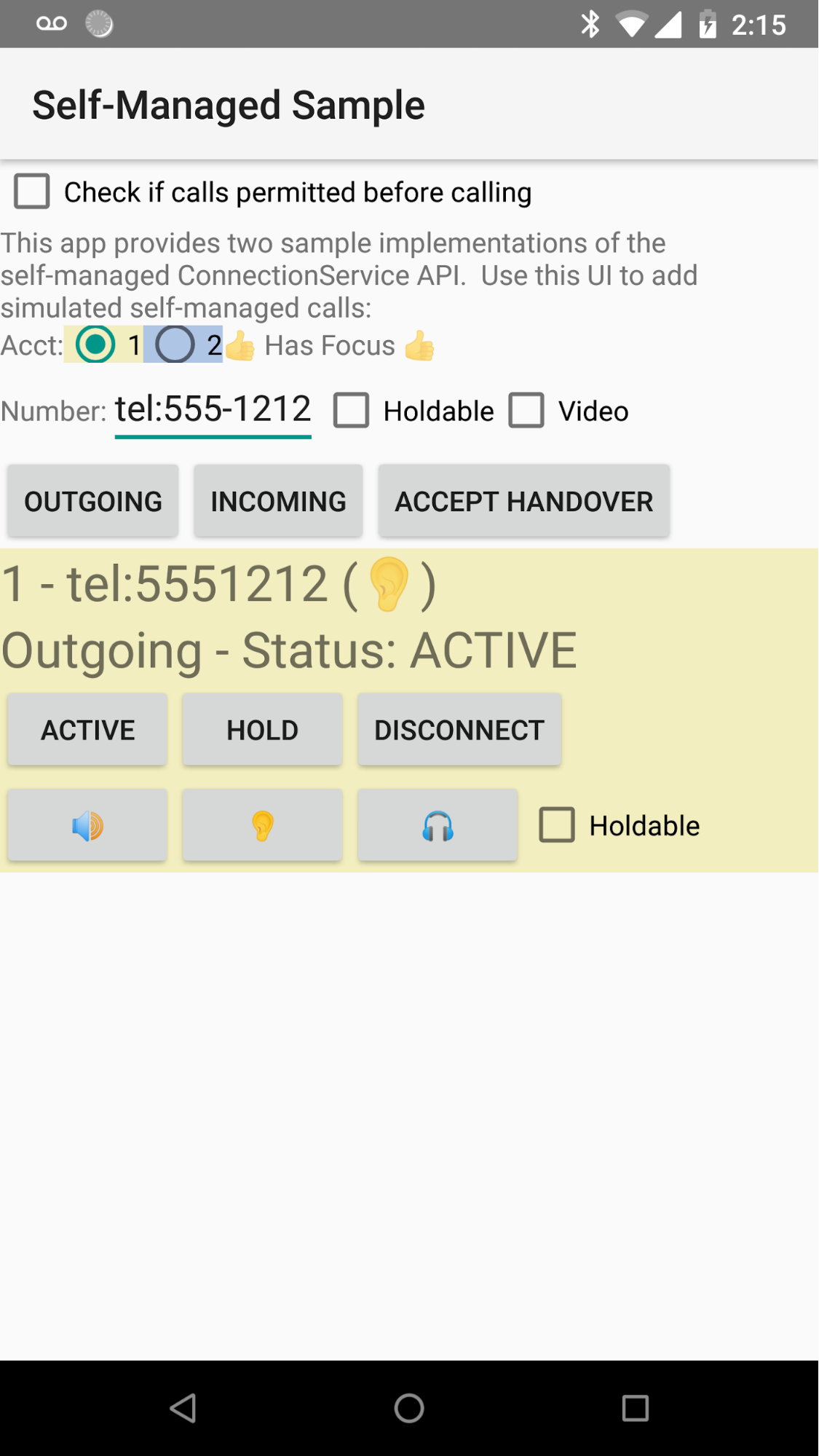
Figure 3. Test app with sample implementations of the ConnectionService API.
- Clear the Holdable option.
- Tap OUTGOING to start a new sample outgoing call.
- Tap the ACTIVE button to make the call go active.
- Call the phone number of the device under test with another phone. This invokes the scenario where your dialer is provided with the name of an app, which will have its call disconnected.
- When you are finished, tap the DISCONNECT button in the test app.
Call log entries from third-party calling apps
After completing the steps above, the test app should have logged a call to the system call log. To confirm the device logs calls from third-party calling apps, open your dialer app and confirm the call appears in the system call log.
