The Android Open Source Project (AOSP) is publicly available and modifiable Android source code. Anyone can download and modify AOSP for their device. AOSP provides a complete and fully functional implementation of the Android mobile platform.
There are two levels of compatibility for devices implementing AOSP: AOSP compatibility and Android compatibility. An AOSP-compatible device must conform to the list of requirements in the Compatibility Definition Document (CDD). An Android-compatible device must conform to the list of requirements in the CDD and Vendor Software Requirements (VSR) and tests such as those in the Vendor Test Suite (VTS) and Compatibility Test Suite (CTS). For further information on Android compatibility, refer to the Android compatibility program.
AOSP architecture
The software stack for AOSP contains the following layers:
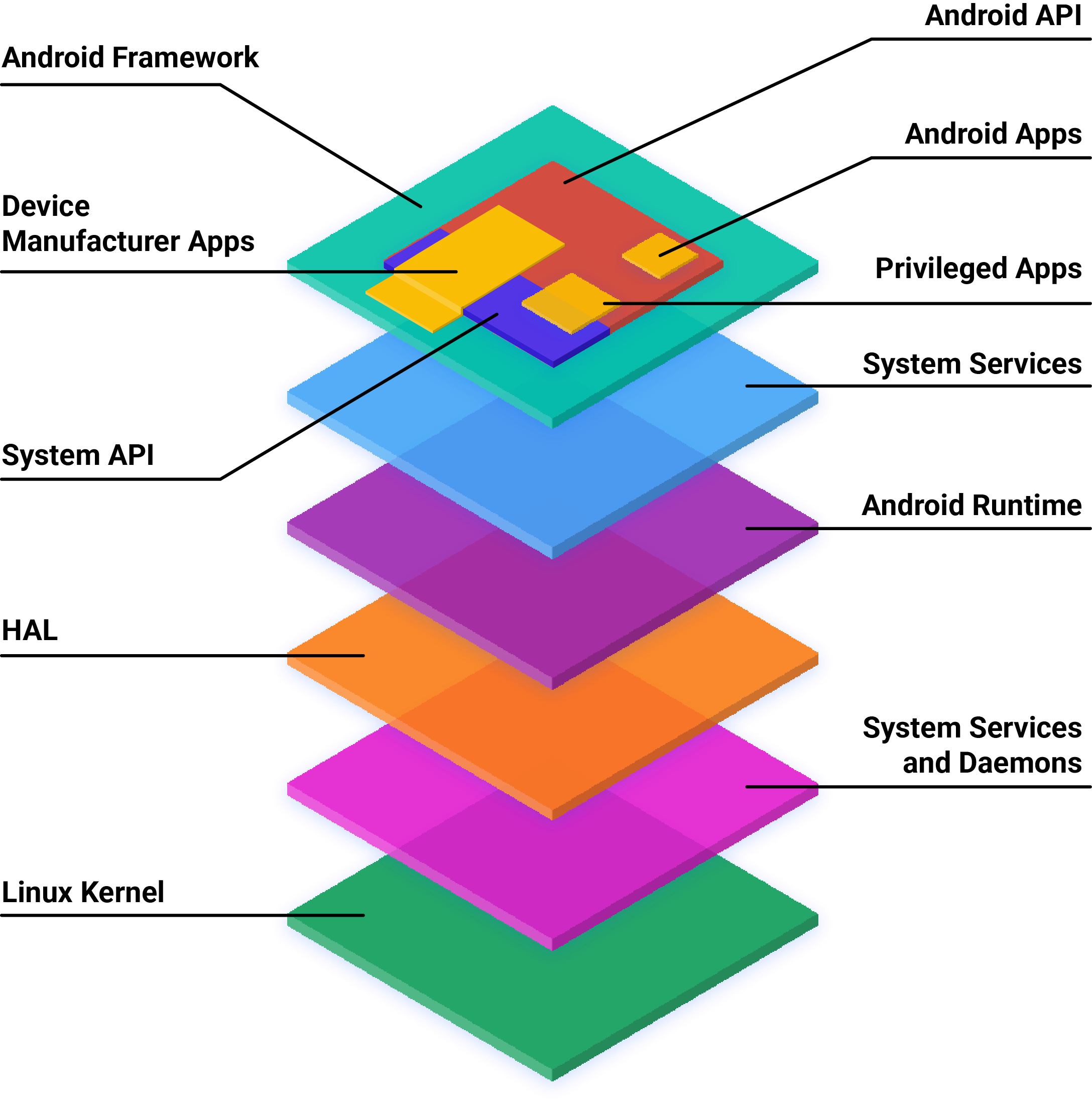
Figure 1. AOSP software stack architecture.
Following is a list of definitions for terms used in Figure 1:
- Android app
- An app created solely using the Android API. Google Play Store is widely used to find and download Android apps, though there are many other alternatives. In some cases, a device manufacturer might want to preinstall an Android app to support the core functionality of the device. If you're interested in developing Android apps, refer to developers.android.com.
- Privileged app
- An app created using a combination of the Android and system APIs. These apps must be preinstalled as privileged apps on a device.
- Device manufacturer app
- An app created using a combination of the Android API, system API, and direct access to the Android framework implementation. Because a device manufacturer might directly access unstable APIs within the Android framework, these apps must be preinstalled on the device and can be updated only when the device's system software is updated.
- System API
- The System API represents Android APIs available only to partners and OEMs for inclusion in bundled applications. These APIs are marked as @SystemApi in the source code.
- Android API
- The Android API is the publicly available API for third-party Android app developers. For information on the Android API, refer to Android API reference.
- Android framework
- A group of Java classes, interfaces, and other precompiled code upon which apps are built. Portions of the framework are publicly accessible through the use of the Android API. Other portions of the framework are available only to OEMs through the use of the system APIs. Android framework code runs inside an app's process.
- System services
- System services are modular, focused components such as
system_server, SurfaceFlinger, and MediaService. Functionality exposed by Android framework API communicates with system services to access the underlying hardware. - Android runtime (ART)
- A Java runtime environment provided by AOSP. ART performs the translation of the app's bytecode into processor-specific instructions that are executed by the device's runtime environment.
- Hardware abstraction layer (HAL)
- A HAL is an abstraction layer with a standard interface for hardware vendors to implement. HALs allow Android to be agnostic about lower-level driver implementations. Using a HAL lets you implement functionality without affecting or modifying the higher level system. For further information, see the HAL overview.
- Native daemons and libraries
Native daemons in this layer include
init,healthd,logd, andstoraged. These daemons interact directly with the kernel or other interfaces and don't depend on a userspace-based HAL implementation.Native libraries in this layer include
libc,liblog,libutils,libbinder, andlibselinux. These Native libraries interact directly with the kernel or other interfaces and don't depend on a userspace-based HAL implementation.- Kernel
The kernel is the central part of any operating system and talks to the underlying hardware on a device. Where possible, the AOSP kernel is split into hardware-agnostic modules and vendor-specific modules. For a description, including definitions, of AOSP kernel components, refer to the Kernel overview.
What's next?
- If you're new to AOSP, and want to get started with development, refer to the Get started section.
- If you want to learn more about a specific layer of AOSP, click the section's name in the left navigation and begin with the overview for that section.
