Der TIF-Manager (TV Input Framework) arbeitet mit der Audio Routing API zusammen, um flexible Änderungen des Audiopfads zu unterstützen. Wenn ein System on Chip (SoC) die TV-Hardwareabstraktionsschicht (HAL) implementiert, stellt jeder TV-Eingang (HDMI IN, Tuner usw.) TvInputHardwareInfo bereit, die AudioPort-Informationen für Audiotyp und Adresse angibt.
- Physische Audioeingabe-/‑ausgabegeräte haben einen entsprechenden Audioanschluss.
- Software-Audioausgabe-/Eingabestreams werden als AudioMixPort (untergeordnete Klasse von AudioPort) dargestellt.
Der TIF verwendet dann AudioPort-Informationen für die Audio-Routing-API.
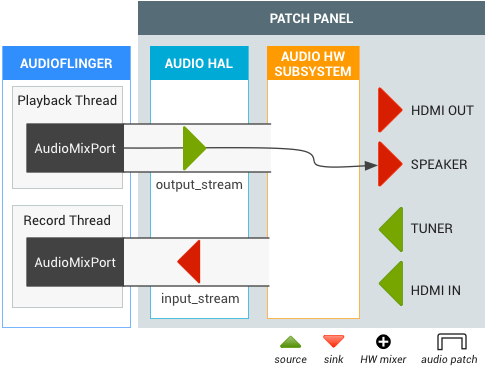
Abbildung 1: TV Input Framework (TIF)
Voraussetzungen
Ein SoC muss die Audio-HAL mit der folgenden Audio-Routing-API-Unterstützung implementieren:
| Audioports |
|
|---|---|
| Standardeingabe | AudioRecord (mit der Standard-Eingabequelle erstellt) muss die virtuelle Null-Eingabequelle für die Erfassung von AUDIO_DEVICE_IN_DEFAULT auf Android TV verwenden. |
| Geräte-Loopback | Es ist die Unterstützung einer AUDIO_DEVICE_IN_LOOPBACK-Eingabe erforderlich, die eine vollständige Mischung aller Audioausgaben des Fernsehers ist (11 kHz, 16 Bit Mono oder 48 kHz, 16 Bit Mono). Wird nur für die Audioaufnahme verwendet. |
TV-Audiogeräte
Android unterstützt die folgenden Audiogeräte für die Audioein-/ausgabe des Fernsehers.
system/media/audio/include/system/audio.h
Hinweis:Unter Android 5.1 und niedriger lautet der Pfad zu dieser Datei: system/core/include/system/audio.h
/* output devices */ AUDIO_DEVICE_OUT_AUX_DIGITAL = 0x400, AUDIO_DEVICE_OUT_HDMI = AUDIO_DEVICE_OUT_AUX_DIGITAL, /* HDMI Audio Return Channel */ AUDIO_DEVICE_OUT_HDMI_ARC = 0x40000, /* S/PDIF out */ AUDIO_DEVICE_OUT_SPDIF = 0x80000, /* input devices */ AUDIO_DEVICE_IN_AUX_DIGITAL = AUDIO_DEVICE_BIT_IN | 0x20, AUDIO_DEVICE_IN_HDMI = AUDIO_DEVICE_IN_AUX_DIGITAL, /* TV tuner input */ AUDIO_DEVICE_IN_TV_TUNER = AUDIO_DEVICE_BIT_IN | 0x4000, /* S/PDIF in */ AUDIO_DEVICE_IN_SPDIF = AUDIO_DEVICE_BIT_IN | 0x10000, AUDIO_DEVICE_IN_LOOPBACK = AUDIO_DEVICE_BIT_IN | 0x40000,
Audio HAL-Erweiterung
Die Audio HAL-Erweiterung für die Audio-Routing-API wird durch Folgendes definiert:
system/media/audio/include/system/audio.h
Hinweis:Unter Android 5.1 und niedriger lautet der Pfad zu dieser Datei: system/core/include/system/audio.h
/* audio port configuration structure used to specify a particular configuration of an audio port */
struct audio_port_config {
audio_port_handle_t id; /* port unique ID */
audio_port_role_t role; /* sink or source */
audio_port_type_t type; /* device, mix ... */
unsigned int config_mask; /* e.g. AUDIO_PORT_CONFIG_ALL */
unsigned int sample_rate; /* sampling rate in Hz */
audio_channel_mask_t channel_mask; /* channel mask if applicable */
audio_format_t format; /* format if applicable */
struct audio_gain_config gain; /* gain to apply if applicable */
union {
struct audio_port_config_device_ext device; /* device specific info */
struct audio_port_config_mix_ext mix; /* mix specific info */
struct audio_port_config_session_ext session; /* session specific info */
} ext;
};
struct audio_port {
audio_port_handle_t id; /* port unique ID */
audio_port_role_t role; /* sink or source */
audio_port_type_t type; /* device, mix ... */
unsigned int num_sample_rates; /* number of sampling rates in following array */
unsigned int sample_rates[AUDIO_PORT_MAX_SAMPLING_RATES];
unsigned int num_channel_masks; /* number of channel masks in following array */
audio_channel_mask_t channel_masks[AUDIO_PORT_MAX_CHANNEL_MASKS];
unsigned int num_formats; /* number of formats in following array */
audio_format_t formats[AUDIO_PORT_MAX_FORMATS];
unsigned int num_gains; /* number of gains in following array */
struct audio_gain gains[AUDIO_PORT_MAX_GAINS];
struct audio_port_config active_config; /* current audio port configuration */
union {
struct audio_port_device_ext device;
struct audio_port_mix_ext mix;
struct audio_port_session_ext session;
} ext;
};
hardware/libhardware/include/hardware/audio.h
struct audio_hw_device {
:
/**
* Routing control
*/
/* Creates an audio patch between several source and sink ports.
* The handle is allocated by the HAL and should be unique for this
* audio HAL module. */
int (*create_audio_patch)(struct audio_hw_device *dev,
unsigned int num_sources,
const struct audio_port_config *sources,
unsigned int num_sinks,
const struct audio_port_config *sinks,
audio_patch_handle_t *handle);
/* Release an audio patch */
int (*release_audio_patch)(struct audio_hw_device *dev,
audio_patch_handle_t handle);
/* Fills the list of supported attributes for a given audio port.
* As input, "port" contains the information (type, role, address etc...)
* needed by the HAL to identify the port.
* As output, "port" contains possible attributes (sampling rates, formats,
* channel masks, gain controllers...) for this port.
*/
int (*get_audio_port)(struct audio_hw_device *dev,
struct audio_port *port);
/* Set audio port configuration */
int (*set_audio_port_config)(struct audio_hw_device *dev,
const struct audio_port_config *config);
DEVICE_IN_LOOPBACK wird getestet
Verwenden Sie den folgenden Testcode, um DEVICE_IN_LOOPBACK für die TV-Überwachung zu testen. Nach dem Test wird der aufgezeichnete Audiotrack in /sdcard/record_loopback.raw gespeichert. Dort können Sie ihn mit FFmpeg abspielen.
<uses-permission android:name="android.permission.MODIFY_AUDIO_ROUTING" />
<uses-permission android:name="android.permission.WRITE_EXTERNAL_STORAGE" />
AudioRecord mRecorder;
Handler mHandler = new Handler();
int mMinBufferSize = AudioRecord.getMinBufferSize(RECORD_SAMPLING_RATE,
AudioFormat.CHANNEL_IN_MONO,
AudioFormat.ENCODING_PCM_16BIT);;
static final int RECORD_SAMPLING_RATE = 48000;
public void doCapture() {
mRecorder = new AudioRecord(MediaRecorder.AudioSource.DEFAULT, RECORD_SAMPLING_RATE,
AudioFormat.CHANNEL_IN_MONO, AudioFormat.ENCODING_PCM_16BIT, mMinBufferSize * 10);
AudioManager am = (AudioManager) getSystemService(Context.AUDIO_SERVICE);
ArrayList<AudioPort> audioPorts = new ArrayList<AudioPort>();
am.listAudioPorts(audioPorts);
AudioPortConfig srcPortConfig = null;
AudioPortConfig sinkPortConfig = null;
for (AudioPort audioPort : audioPorts) {
if (srcPortConfig == null
&& audioPort.role() == AudioPort.ROLE_SOURCE
&& audioPort instanceof AudioDevicePort) {
AudioDevicePort audioDevicePort = (AudioDevicePort) audioPort;
if (audioDevicePort.type() == AudioManager.DEVICE_IN_LOOPBACK) {
srcPortConfig = audioPort.buildConfig(48000, AudioFormat.CHANNEL_IN_DEFAULT,
AudioFormat.ENCODING_DEFAULT, null);
Log.d(LOG_TAG, "Found loopback audio source port : " + audioPort);
}
}
else if (sinkPortConfig == null
&& audioPort.role() == AudioPort.ROLE_SINK
&& audioPort instanceof AudioMixPort) {
sinkPortConfig = audioPort.buildConfig(48000, AudioFormat.CHANNEL_OUT_DEFAULT,
AudioFormat.ENCODING_DEFAULT, null);
Log.d(LOG_TAG, "Found recorder audio mix port : " + audioPort);
}
}
if (srcPortConfig != null && sinkPortConfig != null) {
AudioPatch[] patches = new AudioPatch[] { null };
int status = am.createAudioPatch(
patches,
new AudioPortConfig[] { srcPortConfig },
new AudioPortConfig[] { sinkPortConfig });
Log.d(LOG_TAG, "Result of createAudioPatch(): " + status);
}
mRecorder.startRecording();
processAudioData();
mRecorder.stop();
mRecorder.release();
}
private void processAudioData() {
OutputStream rawFileStream = null;
byte data[] = new byte[mMinBufferSize];
try {
rawFileStream = new BufferedOutputStream(
new FileOutputStream(new File("/sdcard/record_loopback.raw")));
} catch (FileNotFoundException e) {
Log.d(LOG_TAG, "Can't open file.", e);
}
long startTimeMs = System.currentTimeMillis();
while (System.currentTimeMillis() - startTimeMs < 5000) {
int nbytes = mRecorder.read(data, 0, mMinBufferSize);
if (nbytes <= 0) {
continue;
}
try {
rawFileStream.write(data);
} catch (IOException e) {
Log.e(LOG_TAG, "Error on writing raw file.", e);
}
}
try {
rawFileStream.close();
} catch (IOException e) {
}
Log.d(LOG_TAG, "Exit audio recording.");
}
Suchen Sie die aufgezeichnete Audiodatei in /sdcard/record_loopback.raw und hören Sie sie sich mit FFmpeg an:
adb pull /sdcard/record_loopback.rawffmpeg -f s16le -ar 48k -ac 1 -i record_loopback.raw record_loopback.wavffplay record_loopback.wav
Anwendungsfälle
In diesem Abschnitt finden Sie häufige Anwendungsfälle für TV-Audio.
TV-Tuner mit Lautsprecherausgang
Wenn ein TV-Tuner aktiv wird, erstellt die Audio-Routing-API einen Audio-Patch zwischen dem Tuner und der Standardausgabe (z.B. dem Lautsprecher). Die Tunerausgabe muss nicht decodiert werden, aber die endgültige Audioausgabe wird mit dem Software-output_stream gemischt.
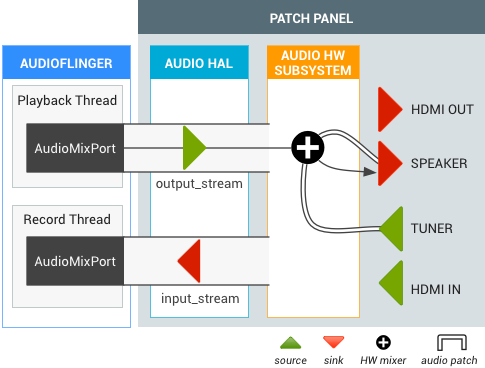
Abbildung 2: Audio-Patch für TV-Tuner mit Lautsprecherausgang.
HDMI-OUT während der Wiedergabe von Live-TV
Ein Nutzer sieht sich Live-TV an und wechselt dann zum HDMI-Audioausgang (Intent.ACTION_HDMI_AUDIO_PLUG). Das Ausgabegerät aller „output_streams“ ändert sich in den Port „HDMI_OUT“ und der TIF-Manager ändert den Sink-Port des vorhandenen Tuner-Audio-Patches in den Port „HDMI_OUT“.
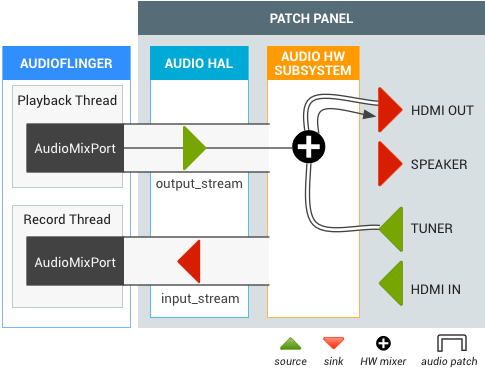
Abbildung 3: Audio-Patch für HDMI-OUT von Live-TV
